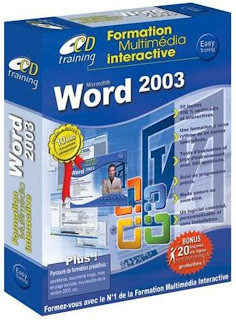Formation à Word 2003
Multimédia Interactive
Formation à Word 2003 Multimédia Interactive
ISO | Français | 678 Mb
Concentré des technologies CD Training, la collection 10H Chrono vous offre ce qu’il y a de mieux en terme de formation multimédia interactive. Toutes les dernières technologies multimédias sont mises en oeuvre pour un apprentissage progressif, s’adaptant au rythme de chacun.
10 heures de formation, des quizz et QCM, un suivi de formation, des cursus prédéfinis, et un professeur virtuel : tout est là pour aider l’apprenant à maîtriser le logiciel étudié.
Programme :
Mise en page avancée : Vous découvrirez comment insérer des images, tableaux simples, tableaux Excel, Cliparts, WordArds, Filigranes, dessins, puces et numéros dans vos documents. Vous aborder aussi, entre autres, l’encadrement de paragraphes, les additions dans des colonnes, le tri de vos données, le mode colonne et l’habillage d’une image avec du texte.
Mise en page avancée : Vous découvrirez comment insérer des images, tableaux simples, tableaux Excel, Cliparts, WordArds, Filigranes, dessins, puces et numéros dans vos documents. Vous aborder aussi, entre autres, l’encadrement de paragraphes, les additions dans des colonnes, le tri de vos données, le mode colonne et l’habillage d’une image avec du texte.
Publipostage et documents longs :
Voici comment réussir parfaitement un publipostage : source de données et critères de sélection, numérotation de page et table des matières, insertion des champs, table d’index, figures, et fusion.
Voici comment réussir parfaitement un publipostage : source de données et critères de sélection, numérotation de page et table des matières, insertion des champs, table d’index, figures, et fusion.
Modèles et applications pour le Web :
Découvrez les fonctionnalités Web de Word. Le traitement de texte vous permettra de créer et d’enrichir vos pages Web et d’y insérer nottament des liens hypertextes. Vous aborder aussi l’utilisation, la création et la modification des modèles, l’utilisation des assistants et des styles, l’insertion automatique et la correction automatique, ainsi que la personnalisation des vos courriers électroniques.
Découvrez les fonctionnalités Web de Word. Le traitement de texte vous permettra de créer et d’enrichir vos pages Web et d’y insérer nottament des liens hypertextes. Vous aborder aussi l’utilisation, la création et la modification des modèles, l’utilisation des assistants et des styles, l’insertion automatique et la correction automatique, ainsi que la personnalisation des vos courriers électroniques.
Fonctions avancées :
Découvrez les fonctions avancées de Word : suivi des modifications, affichage et impression des marques, révision et correction de documents révisés, comparaison et fusion de documents, contrôle et instructions Visual Basic, sécurité et confidentialité, création et amélioration de formulaires imprimés.
Découvrez les fonctions avancées de Word : suivi des modifications, affichage et impression des marques, révision et correction de documents révisés, comparaison et fusion de documents, contrôle et instructions Visual Basic, sécurité et confidentialité, création et amélioration de formulaires imprimés.
• Formation Niveau Professionnel (10 heures)
• + 20 leçons en ligne offertes
• + 20 leçons en ligne offertes